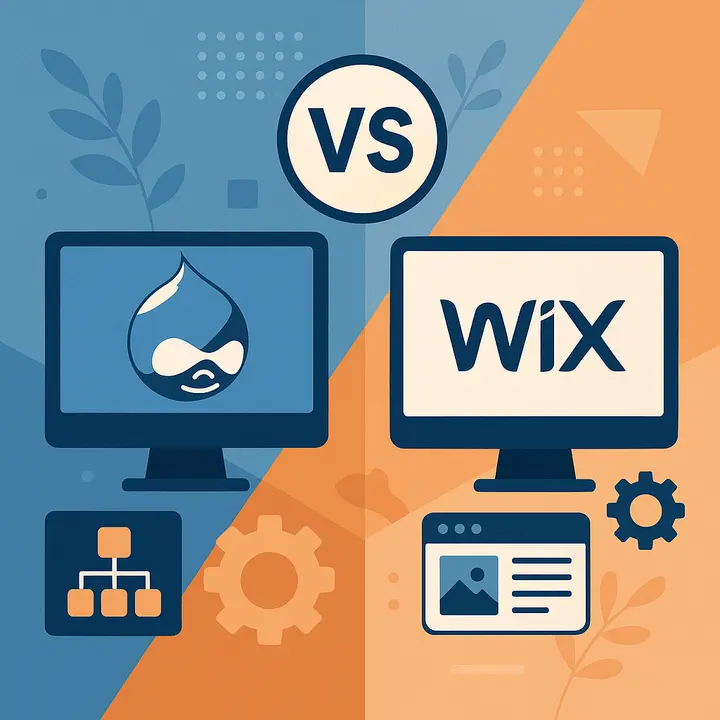Valuable Tips for Effective Code Refactoring
Refactoring isn’t about rewriting the whole product. It’s about making the codebase easier to work with, one smart step at a time. Here’s how to Drupfan team makes it right:
Tip 1: Start with the pain points
Refactor the parts of the code that your team touches the most, the ones that break often, confuse new devs, or slow down releases. Don’t waste time polishing stable, untouched code.
Tip 2: Write tests first
If there are no automated tests, you’re flying blind. Before changing anything, write basic unit or integration tests for the part you’re refactoring. That way, you’ll know immediately if you broke something.
Tip 3: Rename everything that’s unclear
A big part of refactoring is just making code easier to read. Rename vague variable names like temp, data, or x to something that actually describes what they are. Future devs will thank you.
Tip 4: Break big functions into smaller ones
If a function does five things, it should probably be five functions. Smaller functions are easier to understand, easier to test, and easier to reuse.
Tip 5: Remove dead code ruthlessly
If it’s commented out or hasn’t been called in months: delete it. Keeping old code “just in case” leads to confusion and bloated files.
Tip 6: Don’t refactor during feature development
Keep refactoring separate from new features. Otherwise, you’ll end up debugging two problems at once: the new logic and the cleanup. Refactor on a clean branch and merge once it’s stable.
Tip 7: Use your linter and formatter
Basic, but often ignored. A linter can catch inconsistent style, unused variables, and even risky logic. Set it up, and make it part of the refactor routine.
Tip 8: Make commits small and focused
Each commit should do one thing: rename variables, extract a function, delete unused code. This makes it easier to review and easier to undo if something goes wrong.
Tip 9: Keep the business logic untouched (if possible)
The goal is to improve structure, not change how things behave. Be careful around the logic that directly affects calculations, billing, or user permissions.
Tip 10: Document what changed and why
Even if the code is cleaner, your teammates still need context. Leave notes in the PR or commit messages explaining what you changed and what to watch out for.
Regain Control Over Your Project With Smart Software Rescue Services by Drupfan
You don’t need another vendor promising magic. You need a partner who understands what happens when software projects unravel and knows how to get them back on track. Drupfan has rebuilt platforms, rescued SaaS tools, saved eCommerce rollouts, and stabilized B2B portals that were crashing every other day.
Request a Software Rescue Audit
It starts with a conversation. The Drupfan team will review your codebase, flag critical issues, and tell you the estimates and work scope necessary to fix your failed or legacy project.
Let’s steady the ship. Then we’ll get you back to building. Contact us today.