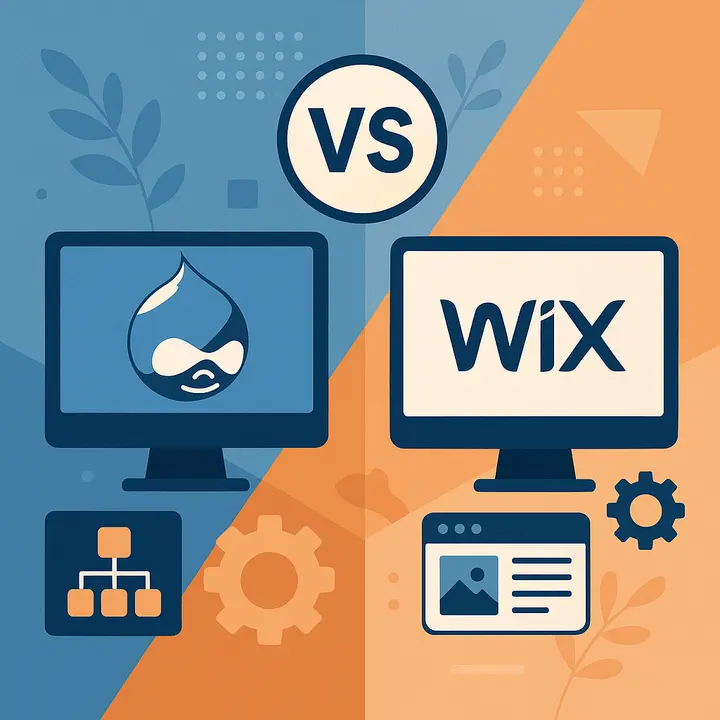Over the years, Drupal versions have undergone significant evolution. Drupal 7 was hugely popular but is nearing its end of life, with limited support available for Drupal 7. Many projects now run on Drupal 8, Drupal 9, and Drupal 10. Resources like the Drupal user guide and guide on Drupal.org help teams upgrade or create a custom solution.
There are over 40,000 contributed Drupal modules, but not all are essential. Some must-have Drupal tools include the Pathauto module, Redirect module, Token module, and API module. Admins often rely on the Toolbar module and other UI module improvements for easier site management. Each module enables key features, and even a set of 9 modules can transform performance.
In this guide, we’ll cover top picks across categories: SEO, security, admin tools, content creation, forms, and optimization helping you choose the proper Drupal project setup, whether you use Drupal themes or custom builds.
- SEO & Visibility → Make your site discoverable in search engines and social platforms.
- Security & Spam Protection → Keep hackers and bots out while protecting sensitive data.
- Admin & Development Experience → Make daily site management faster, easier, and more efficient.
- Content Creation & Layout → Empower editors to design and publish engaging pages without coding.
- Forms & User Interaction → Enable registrations, surveys, and data collection from users.
- Performance & Optimization → Ensure your website runs fast, scales well, and handles high traffic.
By the end, you’ll have a clear shortlist of modules that can turn your Drupal site from a blank slate into a high-performing, business-ready platform.
Today, the Drupal developers at Drupfan explain which Drupal 10 modules are crucial for your website. Keep reading!
What Is a Drupal Module? Understanding Core, Contributed, and Custom Modules in Drupal
At its core, a Drupal module is a set of functional plugins that extend the capabilities of a Drupal website. If the core module in Drupal is the engine, additional modules are the gears and tools that power custom site features. For example, one module is designed to improve SEO, another connects with CRMs, while another streamlines editorial workflows. This flexibility is what makes the Drupal ecosystem so powerful for web projects.
Core vs Contributed Modules
Core modules come bundled with every Drupal project and are officially supported. These include the User module (accounts), the Path module, and the well-known Views module, which lets you query and display content. The Drupal Views system is so popular it has become the foundation for many other modules.
Contributed modules, on the other hand, are created by the community and published on each module’s project page at Drupal.org. With thousands of modules available, site builders can pick and choose what they need. Examples include the Pathauto module for creating SEO-friendly URLs, the Redirect module for managing broken links in Drupal, and the Metatag module for advanced metadata management. While these are among the most popular modules, careful selection is crucial, as quality and support can vary significantly.
Custom Module Development
Sometimes even the best list of top Drupal modules won’t cover everything. Enterprises may need to create a custom integration to handle unique business processes, automate tasks, or enhance security. A trusted Drupal development company can build custom solutions while following the “don’t hack core” principle. This ensures upgrades stay smooth, and module provides placeholder or integration logic can be extended without breaking other functionality.
Top Drupal 10 Modules for Your Website: Essential Modules You Should Know
Not every site requires the same setup. Some websites run on just a few various modules, while enterprise-level builds may rely on dozens of additional modules. Below are widely recommended picks across categories.
Development & Admin Experience
A strong Drupal admin experience ensures that site management stays efficient. For developers, tools that simplify debugging and working with Drupal entities are essential.
Twig Tweak
Front-end developers working with templates often need shortcuts to print variables, render nodes, or load blocks. The Twig Tweak module offers additional filters and functions, significantly reducing repetitive code.
- Best for: themers and developers.
- Key features: Simplified rendering of blocks, menus, nodes.
- Alternatives: Media module or Better Exposed Filters module, depending on specific contexts.
Admin Toolbar
The default toolbar can slow down workflows. The Admin Toolbar module replaces it with a fast, drop-down navigation that saves clicks for editors and administrators.
- Best for: content managers and editors.
- Key features: Hover menus, quick access to configuration pages.
- Alternatives: Coffee module (command palette style).
SEO & Site Visibility: Must-Have Modules for Optimizing Your Drupal CMS
No matter how advanced the functionality of a Drupal website is, it won’t matter without visibility in search results. These modules are considered must-have Drupal SEO tools.

- Pathauto module → Automatically generates clean, keyword-rich URLs.
- Metatag module → Adds global and per-node control of metadata, OpenGraph, and Twitter cards.
- Simple XML Sitemap → Creates a multilingual, Google-compliant sitemap to ensure indexing.
Together, these modules strengthen search performance and usability, making Drupal one of the best CMSs for SEO-focused websites.
Pathauto (clean URLs)
By default, Drupal creates URLs like /node/123, which are not user-friendly or SEO-optimized. Pathauto automatically generates clean, keyword-rich URLs (e.g., /blog/seo-tips) based on customizable patterns. This improves both user experience and search engine rankings.
- Why it matters: SEO best practices emphasize descriptive URLs, and Pathauto makes this automatic at scale.
- Example use case: Blogs, eCommerce stores, and large content-driven sites with hundreds or thousands of pages.
Metatag (meta tags, OpenGraph, Twitter cards)
Metadata informs search engines and social platforms about the content's subject matter. Metatag lets you automatically populate titles, descriptions, OpenGraph tags (for Facebook), and Twitter Cards. It supports both global defaults and fine-grained per-node control.
- Why it matters: Helps search engines display the right snippets and improves click-through rates from social shares.
- Example use case: Corporate blogs, media sites, or any business relying on strong visibility in SERPs and social networks.
Simple XML Sitemap (Google-compliant multilingual sitemap)
A sitemap is essential for search engines to crawl your site efficiently. Simple XML Sitemap generates an XML sitemap that is compliant with Google’s latest requirements and supports multilingual content. It also integrates with Drupal’s multilingual features, making it indispensable for global businesses.
- Why it matters: Ensures that all content is discoverable and correctly indexed, especially in complex, multilingual sites.
- Example use case: Enterprise sites with thousands of nodes, multiple languages, or frequently updated content.
Content Creation & Layout
Great SEO brings users to your site but content keeps them there. Drupal provides flexible, editor-friendly modules that enable non-technical users to create attractive layouts and structured content without requiring a developer for every update.
Layout Builder (drag & drop page builder)
Layout Builder is Drupal’s native drag-and-drop tool for designing page layouts. Editors can create templates or customize individual pages by adding blocks, media, and fields.
- Why it matters: Competes with site builders like WordPress Gutenberg or Wix, but within Drupal’s enterprise ecosystem.
- Example use cases: landing pages, product pages, and campaign microsites.
Paragraphs (structured flexible content)
The Paragraphs module replaces the rigid “body field” with flexible content components. Editors can add reusable sections, such as text blocks, images, galleries, accordions, or call-to-action banners.
- Why it matters: Offers structured content creation without bloated WYSIWYG editors.
- Example use case: Blogs, editorial platforms, marketing websites that need reusable content blocks.
Forms & User Interaction
Interactive forms are often where your website converts visitors into leads, customers, or members. Drupal provides advanced solutions for building everything from simple contact forms to complex multi-step surveys.
Webform (advanced forms, surveys, registrations)
Webform is the go-to solution for forms in Drupal. It allows you to create advanced forms with conditional logic, multi-step workflows, file uploads, and integrations with CRMs or marketing automation platforms.
- Why it matters: Essential for lead generation and data collection.
- Example use cases: event registrations, customer feedback surveys, and donation forms.
Security & Spam Protection
Security is one of Drupal’s strongest selling points, but it still needs extra protection against bots and spam.

CAPTCHA (basic anti-spam)
Adds CAPTCHA challenges (image or text-based puzzles) to prevent automated spam submissions.
- Why it matters: Basic but effective for stopping most bots.
- Limitations: Can hurt UX if overused.
reCAPTCHA (Google-powered advanced protection)
Integrates Google’s reCAPTCHA, including invisible reCAPTCHA v3, which evaluates user behavior to detect bots without interrupting real users.
- Why it matters: Stronger and less intrusive than traditional CAPTCHA.
- Best suited for: High-traffic sites that experience frequent spam attacks.
Performance & Optimization
Even the best-designed site will fail if it loads slowly. Performance modules help optimize caching, minimise server load, and speed up page delivery, which is critical for SEO, UX, and scalability.
Redis (caching)
Integrates with Redis, an in-memory data store, to handle caching more efficiently than database caching alone.
- Why it matters: Speeds up sites with heavy traffic.
- Example use case: Enterprise sites, eCommerce stores.
Memcache (performance boost)
Similar to Redis, Memcache stores cache and sessions in memory, reducing database queries and improving load times.
- Why it matters: Particularly helpful for distributed server environments.
- Example use case: Multisite setups, large-scale hosting.
AdvAgg (CSS/JS aggregation)
Advanced CSS/JS Aggregation improves frontend performance by combining, minifying, and compressing CSS and JavaScript files.
- Why it matters: Reduces page weight, improves Google PageSpeed scores.
- Example use case: Any Drupal site aiming for better performance metrics.
Drupal 10 Modules for Content Creation
Layout Builder
Layout Builder is the core Drupal module that simplifies the process of building page layouts within WYSIWYG (What You See Is What You Get) & drag-and-drop User Interface (UI) and will be especially beneficial for content editors. All you have to do to build a layout is to choose one of the predefined layouts, choose blocks for it, and fill it in with content. Its real-time preview functionality makes it a perfect tool even for non-tech users.
Read our recent blog post to understand the Layout Builder module better.
Paragraphs
Paragraphs is another useful tool for flexible and structured content creation. Within a standard Drupal edit form, users are now able to play around with paragraph items (text, images, videos, slideshows, etc.) and place them in the desired location via drag-and-drop functionality, as well as duplicate separate paragraphs.
Webform
Webform module allows you to craft custom and extendable multi-step forms (contact, survey, registration, feedback forms, and more) and offers advanced functionality for collecting any type of form data from your users. Besides, the Webform Drupal module allows sending form data to third-party applications for further analysis.
Explore this simple guide to Drupal Webform module
How to Choose the Right Modules for Your Drupal Project
With over 40,000 contributed modules currently used in the Drupal ecosystem, it’s tempting to install every powerful module that looks helpful. However, not every Drupal application requires all of them. The real challenge is curating a lean, versatile Drupal setup that supports your goals without slowing performance or complicating the system module structure. A must-have module list should always reflect your project priorities.
Security First
Security is non-negotiable. Always start with modules that harden your site against spam, brute-force attacks, and vulnerabilities. Part of Drupal’s strength comes from its Security Team, but you can enhance protections with another module like reCAPTCHA or Security Kit. For government, financial, or healthcare projects, a manager module for audit logs or access control is particularly valuable.
SEO Second
Once your site is secure, ensure it’s discoverable. SEO modules such as Pathauto, Metatag, and Simple XML Sitemap are must-have modules for long-term visibility. Each module offers automation for metadata, URL patterns, and sitemaps far more scalable than manual SEO.
Content Management & UX
The next step is usability. Modules like Layout Builder, Paragraphs, or the Field Group module allow editors to add custom layouts and structured content without relying on developers. The Image module, Views module, and other core components of Drupal make site management intuitive, while specific modules like Better Exposed Filters enhance search results.
Performance Scaling
As your Drupal site grows, caching and optimization become essential. A module that allows advanced caching such as Redis or Memcache can make the difference between fast-loading Drupal applications and a sluggish site. This is especially important for high-traffic platforms or eCommerce.
Custom Modules → When Out-of-the-Box isn’t Enough
Even with a wide range of Drupal contributed modules, some projects require something unique. In such cases, a Drupal development company may build a custom solution tailored to your business workflows, integrations, or compliance needs. This ensures flexibility while keeping your system module architecture clean.
Drupfan expert tip: Less is more. Fewer, well-maintained modules mean fewer updates, fewer risks, and better long-term stability.
Bonus: Upcoming Trends in Drupal 10/11 Modules and Future-Proof Your Drupal CMS
The new Drupal versions continue to expand opportunities for smarter integrations, accessibility, and editorial control. Expect more versatile Drupal tools, a stronger push for module offers powered by AI, and support for Drupal 7 end of life to help organizations transition smoothly.

Headless/Decoupled Drupal → JSON:API & GraphQL
The demand for headless Drupal development is growing. Modules like JSON:API (in core) and GraphQL allow Drupal to serve as a backend content hub, delivering structured data to frontends built in React, Vue, Angular, or even mobile apps. For organizations that need multi-channel publishing, websites, apps, kiosks, IoT devices, these modules are no longer optional, they’re foundational.
- Why it matters: Future-proofing content delivery in a world where websites are just one of many digital touchpoints.
- Example use case: Media organizations pushing content simultaneously to web, mobile, and smart devices.
AI Integrations (ChatGPT API, content automation)
AI-powered workflows are becoming mainstream in site management. Drupal AI modules are already emerging that integrate with OpenAI’s ChatGPT API or similar services to assist with content creation, automatic translations, and SEO optimizations.
- Why it matters: Reduces time spent on repetitive tasks like drafting summaries, generating meta descriptions, or suggesting tags.
- Example use case: Marketing teams that need to publish content at scale without expanding editorial staff.
Read more: Drupal Modules for ChatGPT Integration
Accessibility-First Modules
Accessibility isn’t just a compliance checkbox it’s becoming a competitive advantage. Modules that assist with WCAG 2.1 compliance, color contrast checking, alt-text validation, and keyboard navigation testing are increasingly important.
- Why it matters: Ensures inclusivity and reduces legal risks, especially for public-sector and enterprise clients.
- Example use case: Universities, government sites, and global brands reaching diverse audiences.
These trends show Drupal isn’t just keeping pace with the web it’s preparing businesses for the next decade of digital transformation.
Turn Your Drupal Modules Into a High-Performing Website
Choosing the right Drupal modules is the difference between a barebones CMS and a high-performing digital platform. From admin tools like Admin Toolbar, to SEO essentials such as Pathauto and Metatag, to performance boosters like Redis and AdvAgg, each category brings unique value. The must-haves will vary depending on your project, but the key is balance, with security as the top priority, followed by SEO, usability, content flexibility, and performance scalability.
If you’re a non-technical site owner, it’s easy to feel overwhelmed by the sheer number of available options. The good news? You don’t need to do this alone. With the right development partner, you can focus on your business while experts handle module selection, installation, and customization.
Need help choosing, installing, or customizing Drupal modules?
Drupfan developers specialize in building secure, scalable Drupal websites tailored to your business needs. Whether you need SEO-ready architecture, enterprise-level security, or custom module development, our team ensures your site is optimized for performance and growth.
Talk to our Drupal development experts today and start building a smarter website with Drupfan.
Why Drupfan?
- Proven expertise: Years of hands-on Drupal development across industries.
- Outcome-driven approach: We don’t just install modules; we tailor solutions that move your business forward.
- Security-first mindset: Every build follows best practices endorsed by the Drupal Security Team.
- Future-ready builds: From decoupled Drupal to AI integrations, we prepare your site for tomorrow’s challenges.
Whether you’re running a small business site or a large enterprise platform, Drupfan helps you unlock Drupal’s full potential.
Drupal Module Guide (FAQ)
What is a Drupal module?
A Drupal module is similar to a plugin or extension, adding specific features to your Drupal site. While Drupal Core provides the foundation, modules extend functionality from SEO tools and spam protection to custom forms and caching systems. Each module is a part of Drupal’s ecosystem and contributes to building scalable, flexible websites.
How many Drupal modules are available?
There are over 40,000 contributed modules listed on Drupal.org. However, not all are actively maintained, so it’s best to stick with essential modules that are stable, secure, and widely supported. For updates and best practices, the Drupal Slack community often shares advice on which particular module to choose.
What is the difference between core and contributed modules?
Core modules come bundled with Drupal by default, such as the Node module or Views. A core module provides a centralized foundation for content and site management. Contributed modules, on the other hand, are created and maintained by the Drupal community to extend this functionality, for example, Pathauto or Webform.
Which Drupal modules are essential for SEO?
The must-have SEO modules include Pathauto (for clean URLs), Metatag (for meta tags, OpenGraph, and Twitter Cards), and Simple XML Sitemap (for Google-compliant sitemaps). Each module is particularly valuable for improving search visibility and ranking potential.
Which modules help with website security?
Security-focused modules, such as Captcha, reCAPTCHA, and Security Kit, are essential for protecting against spam, brute force attacks, and common vulnerabilities. This focus on security is a key part of Drupal’s reputation as a trusted CMS for governments and enterprises.
Is Drupal safe to use with third-party modules?
Yes, but with caution. Always choose contributed modules that are actively maintained, widely used, and security-reviewed. Avoid outdated or abandoned options, since even a particular module could introduce vulnerabilities if left unsupported.
What is the best Drupal module for building forms?
Webform is the go-to solution for advanced forms, surveys, registrations, and lead generation. This module provides a centralized way to manage form submissions and integrates with CRMs, payment gateways, and marketing tools, making it one of the most essential modules for business websites.
Can Drupal modules slow down my website?
Yes, installing too many poorly optimized modules can hurt performance. To avoid this, use performance modules like Redis, Memcache, and AdvAgg, which optimize caching and code delivery.
Do I need custom module development?
If your business requires features not covered by existing modules, custom module development is the solution. Drupfan specializes in creating tailored modules to match unique workflows and enterprise needs.
How do I update Drupal modules safely and securely?
Constantly update modules on a staging environment first, test for conflicts, and only then push updates to production. Drupfan developers adhere to best practices to ensure seamless updates without downtime.
Are Drupal modules free?
Yes, most Drupal modules are open-source and available for free download. However, enterprise projects may require professional customization, integration, and support, which is where Drupal development services come in.
Can Drupfan help me select the right modules?
Absolutely. Our Drupal experts analyze your site goals, industry, and technical requirements to build a secure, scalable module stack. From installation to custom development, Drupfan ensures your Drupal site runs at its full potential.