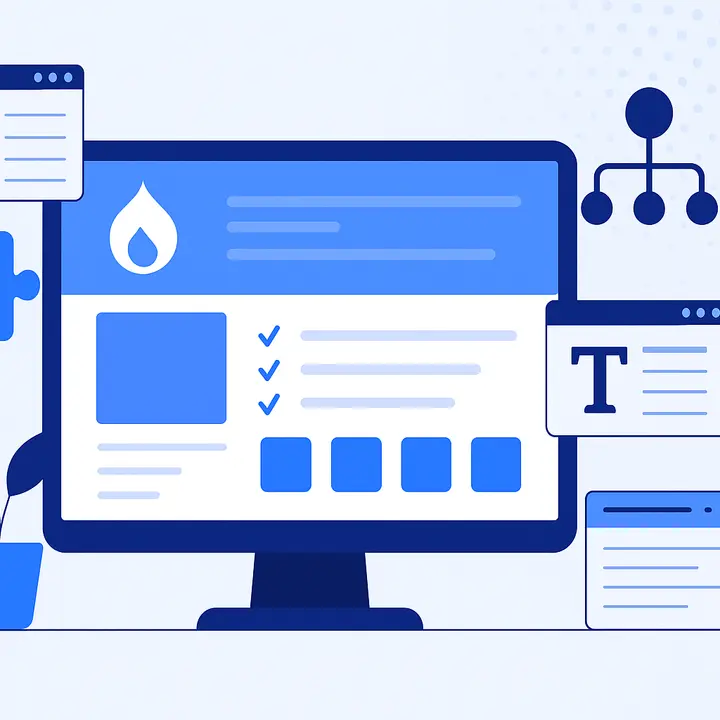Drupal is a powerful content management system that allows to build anything from a simple blog to a complex corporate Drupal site. However, there are cases when contributed modules don’t fully meet the project requirements. That’s when creating a custom solution becomes essential. Custom module development enables you to implement unique features tailored specifically to your needs. In this article, we’ll explore how to develop your own modules, what to consider before starting, and what a typical workflow looks like. Whether you're a developer, project manager, or part of the broader Drupal community, this guide will help you understand the fundamentals of working with Drupal at a deep customization level.
Custom Drupal Development: A Step-by-Step Guide to Practical Projects

Why you should choose custom development for Drupal
Off-the-shelf solutions often do not take into account the specifics of a particular business. Custom Drupal development is a way to make the functionality the way it is really needed for your project. It provides flexibility, control and compliance with technical and business requirements.
Key benefits of custom development:
- Consideration of unique business processes and logic
- Ability to create any integration or API connection
- Full control over the code and behaviour of the site
- No dependence on third-party modules
- Better optimization of performance and security
- Ease of maintenance and scaling in the future
Preparing the Development Environment
Before starting the development of the module, it is necessary to set up a working environment. This will allow you to conveniently test the functionality, quickly fix errors, and ensure the same conditions for the entire team.
What you need to start the project:
- Local server: Docker, XAMPP, WAMP or Acquia Dev Desktop
- Dependency manager: Composer for installing modules and Drupal core
- Console tool: Drush for fast caching, updates, and module management
- Version control: Git for commits and teamwork
- Code editor: PHPStorm or Visual Studio Code with plugins for PHP, Twig and YAML
- Basic knowledge: Drupal API, theme and module structure, hooks, services, routes
Looking for custom Drupal development services?
Creating Your Module: The Basic Structure
A custom module in Drupal is a separate feature that you have full control over. It has a well-defined structure and set of files. This approach allows you to keep your code clean, flexible, and easily scalable.
Basic module elements:
- Machine name: short module name, lowercase letters and underscores only (custom_login)
- Directory: located in modules/custom/module_name/
- File description: module_name.info.yml with basic information (name, type, dependency)
- Logical file: module_name.module for describing interceptors and event handling
- Routes: module_name.routing.yml for creating URL paths and controllers
- Controllers: src/Controller/ for PHP classes that handle requests
- Templates: templates/ for Twig files responsible for rendering content
- Forms, plugins: added as needed via src/Form or src/Plugin
This structure is recommended by experienced Drupal developers and is used as a basis for a set of custom solutions.
Main Stages of Module Development
To create a working custom module in Drupal, you need to perform several key steps. Each of these requires a basic understanding of the Drupal API and its file structure. The main steps are listed below with brief explanations.
What you need to do:
.info.yml
This file contains the module name, description, version, and interactions. This is the first time Drupal uses it to register a module with the system.
Configure Routes and Create a Controller
The routing.yml file creates a path on the site. The controller handles the request logic. For example, the WelcomeController can display a message or an HTML page.
Implement Hooks and Business Logic
Hooks refuse to interact with the Drupal core at the right time. For example, hook_user_login() is executed when a user logs in hook_menu() is executed to create custom menu items.
Include CSS and JS Libraries
To add styles or scripts, create a *.libraries.yml. file. These libraries are then included either via hook_page_attachments or directly in the render array. This approach is described in the official Drupal.org documentation and on resources such as Specbee.
CSS and JS: Adding Styles to a Custom Module
A custom module can contain its styles or JavaScript. This allows you to make a single page or component visually unique. Drupal uses a library system to connect resources.
Basic steps:
Create a file module_name.libraries.yml
This file defines the paths to CSS and JS files. You can also specify dependencies on other libraries, such as jQuery.
Adding Styles and Templates
Create a file css/style.css and save it in the module folder. Create a Twig template if you need to display the HTML structure with styles.
Connecting Styles via Hook
Most often, hook_page_attachments is used for global connection, or the library is added directly to the render array in the controller. Another option is to describe the connection of the library to the Twig template in hook_theme().
Useful Tips and Tricks
Correct code structure, design standards, and debugging tools are the foundation of effective development. Following proven practices helps avoid errors and simplifies project maintenance.
What is recommended to use:
Follow the Drupal Code Style
Drupal has its own code formatting rules. They are available in the official documentation. Following the style makes the code more understandable for the team.
Use Dependency Injection
Instead of using global functions, it is better to pass services through constructors. This makes the code flexible and testable.
Event Logging
To track errors and events, use\Drupal::logger(). This allows you to write messages to the system log.
Debugging with Xdebug
Connecting Xdebug allows you to trace the execution of the code step by step. This is especially useful for complex logic or finding errors.
Analyzing contrib modules
Studying popular modules from the official repository helps to understand development approaches. They can serve as examples of the correct implementation of complex solutions.
How to Learn Custom Drupal Development
Drupal development has its own characteristics, and the most effective learning is a combination of practice with good sources of knowledge. Below are the main approaches that will help you understand module creation faster.
What will help you learn:
Trial and Error Method in a Local Environment
Install Drupal on a local server (for example, via DDEV or XAMPP), create test modules, try to change the code, experiment with the API. Independent mistakes are the best teachers.
Official Drupal.org Documentation
This is the main source of information. It contains examples of using hooks, API services, rendering logic, and themes.
Courses on Drupalize.me and YouTube
The Drupalize.me service offers structured video training. There are also free lesson series from the community on YouTube.
Examples Module
This module contains examples of implementing key Drupal features. You can install it and view ready-made code fragments.
Checklist for the Customer or Developer
This checklist helps to check whether the custom module is made correctly. It can be used both for internal verification and when transferring the project to the client.
What to check:
Correctness of the Module name and Structure
The name should be in the format machine_name: only lowercase letters, no spaces.
Availability of Key Files
There should be .info.yml, a route file (routing.yml), a controller with logic and a template for output.
Connecting Libraries
CSS and JS should be registered in *.libraries.yml and connected via hook_page_attachments or a template.
Error Logging and Handling
It is better to log all important events via \Drupal::logger(). This helps in tracking down bugs.
Development Environment and Git
The module should be tested in a separate environment. It is also advisable to use a version control system such as Git.
Common Mistakes and How to Fix Them
Even experienced Drupal developers run into problems. Here are six of the most common mistakes you’ll make when building your own modules, and how to avoid them.
Common Mistakes:
CSS or JavaScript not Working
A common cause is that the library is not declared correctly in the libraries.yml file or is not attached via hook_page_attachments or the render array functions.
Incorrect Module Name
The machine name cannot contain spaces, uppercase letters, or special characters. Use only lowercase letters and underscores.
Error in routing.yml
The slightest indentation error, incorrect controller name, or missing controller key can break the route.
Hooks not Working
This happens when the module is not yet enabled or the hook function name is specified incorrectly. Often, people forget to import the necessary classes.
Controller does not Return the Required Format
The controller must return a render array with a markup, theme, or similar key. Otherwise, the result will not be displayed.
No Logging
Without logging or watchdog functions, it is difficult to diagnose problems. It is recommended to add logging and use the Devel or Xdebug module for debugging.
How to Choose a Contractor for Custom Development on Drupal
Choosing a contractor is one of the most important steps for the successful implementation of custom development on Drupal. A properly selected team will help not only create the module, but also ensure its support, scalability, and reliability. Consider the following aspects when choosing a developer or agency:
Experience with PHP and Symfony
Drupal is built on top of the Symfony framework, which means a developer must have strong experience with both PHP and Symfony to handle Drupal custom development effectively. Practical skills in object-oriented programming are essential to ensure clean, maintainable, and extensible code.
Understanding how Drupal’s core integrates with Symfony components is key to unlocking the CMS’s full potential. For those new to the platform, a solid guide to learn Symfony alongside Drupal can significantly reduce the learning curve and help developers learn how to create robust, reusable modules.
This foundational expertise not only improves performance but also allows teams to fully leverage Drupal’s flexibility. When implemented correctly, each module’s design can boost scalability and simplify future enhancements.
Knowledge of Contrib and Custom Module
A qualified Drupal developer should thoroughly understand how contributed modules function and how to adapt them effectively within a project’s structure. This includes knowing how to navigate the vast Drupal ecosystem, select the right tools, and configure them to suit the task. Beyond contrib, the ability to create a new custom module from scratch is crucial for implementing features that go beyond standard offerings. Developers should also know how to design intuitive navigation and handle user input securely and efficiently to deliver stable, scalable solutions.
Portfolio and Recommendations
Before starting cooperation, it is important to utilise available resources to evaluate a developer’s experience. A strong portfolio showcasing completed projects, especially those with similar UI complexity or subject matter, can provide insight into their capabilities. When developers work with open source platforms like Drupal, it’s valuable to see how they’ve managed to integrate seamlessly with existing systems and ensure proper data management practices. Positive recommendations from previous clients add credibility, especially when they mention things like efficient permission handling or scalable architecture.
Support and Development after Release
Creating modules is only the beginning of a long-term process. Once a custom module is deployed, continuous Drupal maintenance becomes critical. Business logic evolves, new advanced features may be required, and Drupal core or contributed modules receive updates that can affect functionality. A reliable development partner should not only handle the initial installation and deployment but also be equipped to create tailored enhancements as your needs grow. Whether it's addressing performance issues, refining complex query logic, or adapting to changes in the Drupal ecosystem, effective development offers long-term value by ensuring your solution remains secure, functional, and aligned with evolving requirements.
Communication and Transparency
Opt for partners who prioritise open dialogue and clearly articulate each stage of the development process. Transparent communication is crucial for aligning expectations, especially when dealing with complex configuration requirements or the need to generate highly tailored solutions. Regular reporting and step-by-step explanations help ensure that all stakeholders understand progress and that any specific functionalities are implemented exactly as intended, minimising friction and fostering long-term collaboration.
Why Choose Drupfan
Drupfan is a team of professionals specializing exclusively in Drupal development. We don't just write code, we create solutions that help businesses work efficiently and scale. Here are the main advantages and final thoughts of working with us:
Niche Expertise in Drupal
We have dedicated our entire professional lives to Drupal. We know its core, API, best development practices and security well. We follow all updates and community recommendations, which allows us to create modern and reliable solutions.
Individual Approach to Each Project
We do not offer universal templates. Every business is unique, and we carefully study your needs to build a module architecture that is ideal for you. Our solutions are always scalable and adaptable to future growth.
Transparent and Structured Development Process
All stages of work are documented and registered through the Git version control system. We use a staging environment to test each feature in safe conditions before launching it in production. This minimises risks and guarantees quality.
Module Development is the Beginning of a Long-Term Cooperation
We support projects after launch, help with updates, optimise the code, and adapt it to new requirements. You can always count on prompt assistance and advice.
High Level of Communication and English-Language Support
We work with clients from Europe, the USA and Canada, so clear and understandable communication is a priority for us. All tasks and reports are formulated in English, which makes cooperation as transparent and effective as possible.
Custom Module Development FAQ
1. What is the development of custom modules on Drupal?
The development of custom modules on Drupal involves the creation of individual solutions that extend the standard functionality of the CMS following specific business requirements. This allows you to integrate unique business logic, customise interfaces and optimise system performance.
2. When should you choose custom modules instead of ready-made solutions?
The choice in favour of custom modules is justified when existing solutions do not meet specific project requirements, require deep integration with other systems, or it is necessary to ensure a high level of security and scalability.
3. What are the main stages of developing a custom module on Drupal?
The development process includes:
- Creating the module structure: determining the machine name, creating .info.yml, .module, routing.yml.
- Business logic development: implementing the necessary functions and event handlers.
- Frontend integration: connecting styles and scripts via .libraries.yml using Twig templates.
- Testing and deployment: testing functionality in different environments and deploying to a production server.
4. How to add CSS and JS to a custom module?
To connect styles and scripts, a .libraries.yml file is created that defines the paths to resources. These libraries can then be attached to pages via hook_page_attachments() or using the attach() method in the render array.
5. What are the best practices when developing custom modules?
Recommended:
- Follow Drupal coding standards.
- Use dependency injection instead of global calls.
- Implement logging via\Drupal::logger().
- Use debugging tools such as Xdebug.
- Review examples of successful contrib modules for learning and inspiration.
6. How to learn to develop custom modules in Drupal?
An effective approach is to combine theoretical knowledge with practical experience. Recommended:
- Install Drupal locally and experiment with different features.
- Read the official documentation and resources such as Drupalize.me.
- Analyse the module examples in the Drupal.org repository.
- Participate in the community, ask questions in forums and discussions.
7. How to choose a contractor for custom development in Drupal?
When choosing a partner, you should pay attention to:
- Experience in Drupal development and knowledge of PHP/Symfony.
- Availability of a portfolio of implemented projects.
- Recommendations from previous clients.
- Communication and support methods, including the availability of English-language support for international clients.
8. Why choose Drupfan for custom development on Drupal?
Drupfan offers expert custom Drupal solutions designed to support scalable, long-term digital growth.
- Niche expertise in Drupal: A deep understanding of Drupal’s modular architecture enables the team to create efficient, maintainable, and secure solutions. This includes the ability to create custom modules tailored to specific business needs, extending the core functionality of the CMS far beyond standard capabilities.
- Individual approach to every project: Each solution begins with a careful analysis of business objectives and user requirements. This ensures that every feature developed is relevant, helping to streamline operations and align with strategic goals.
- Transparent and robust development process: From initial planning through testing, every phase is clearly documented. Robust quality assurance practices are applied to ensure code stability and performance across environments.
- Ongoing support and optimization: Post-launch, Drupfan provides full web development support, including updates, troubleshooting, and adaptation to new Drupal versions, keeping your digital ecosystem secure and up to date.
- Effective communication and global collaboration: With strong English-language skills and experience working across time zones, the team ensures clear, proactive communication with clients from North America, Europe, and beyond.
Whether building a dynamic publishing platform, integrating third-party services, or developing complex workflows, Drupfan leverages the full potential of Drupal to deliver flexible, future-ready web solutions.
9. How is the code quality controlled during the development of custom modules?
Code quality is ensured by:
- Adherence to Drupal coding standards.
- Using version control systems such as Git.
- Conducting code reviews and testing.
- Using tools for automated testing and integration.
10. How is the security of custom modules ensured?
Security is achieved by:
- Using proven data processing methods.
- Protecting against SQL injections and XSS attacks.
- Regularly updating modules and Drupal core.
- Conducting security audits and vulnerability testing.
11. How are custom modules integrated with other systems?
Integration can include:
- Using RESTful APIs for data exchange.
- Configuring webhooks for real-time operation.
- Integration with CRM, ERP, and other business systems.
- Using message queues for asynchronous data processing.
12. How are custom modules tested?
Testing includes:
- Unit tests to test individual functions.
- Integration tests are used to test interactions between components.
- Functional tests to verify compliance with requirements.
- Testing in different environments (development, staging, production).
13. How are custom modules deployed?
Deployment includes:
- Using a version control system to manage changes.
- Automating the deployment process using CI/CD.
- Testing performance in a staging environment before deploying to production.
- Monitoring and logging after deployment to identify potential issues.
14. How are custom modules updated?
Updating includes:
- Evaluating compatibility with new Drupal versions.
- Testing new features and fixes.
- Updating dependencies and libraries.
- Conducting regression testing to ensure system stability.
15. How are custom modules supported after release?
Support includes:
- Monitoring performance and responsiveness.
- Fixing bugs and vulnerabilities.
- Adapting to changes in business processes.
- Updating to new Drupal versions and technologies.