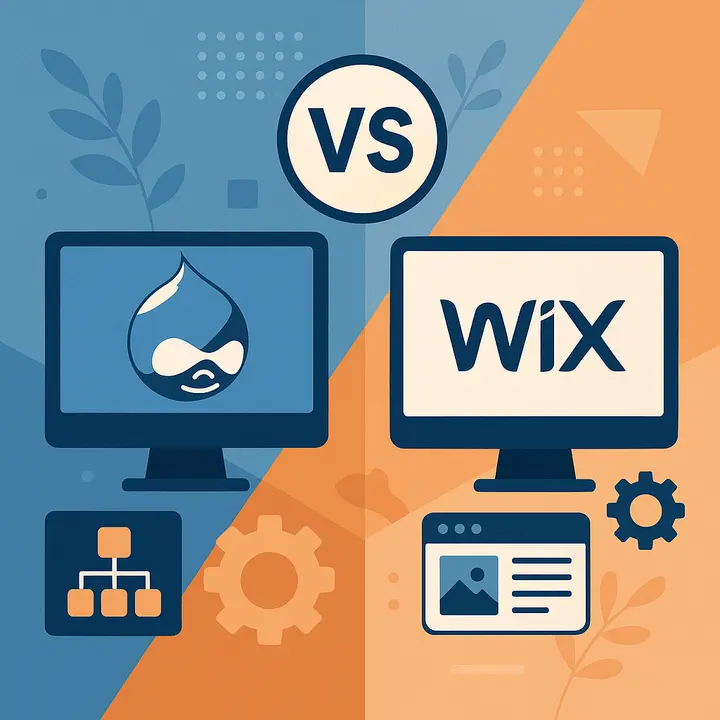How to Increase Drupal Website Performance?
Drupal is a highly customizable and flexible content management system that became a top choice for many global enterprises and small businesses across the globe thanks to Drupal’s high level of security and advanced performance. Unfortunately, just like any other CMS or framework, Drupal's performance can sometimes become poor if not fine-tuned over the course of time. As we have already mentioned, such factors as the choice of hosting provider, content & media optimization, and the number of modules can become a root for slow load time.
Let’s see how you can increase website loading speed within Drupal.
- Keep Drupal up-to-date
First and foremost, it is crucial to keep Drupal CMS updated. Updates are meant to enhance security, fix existing vulnerabilities & bugs, and offer new features & functionality. Besides, older Drupal versions are no longer supported by the Drupal community or will not be supported in the near future.
Read our recent blog post about the future of Drupal and discover how to prepare for the Drupal 11 update.
- Enable caching
Utilizing caching on the Drupal website, you can significantly reduce the loading speed of returning visitors to your site. Upon subsequent visits, a user's browser will retrieve some content from the browser without sending additional HTTP requests to the server. Redis and Varnish might be helpful tools in caching optimization. While Redis focuses on backend caching for the reduction of database load, Varnish aims at caching frontend content for faster content delivery.
- Clean your code
Avoid code duplicates, as they might send additional unnecessary requests to the server.
- Eliminate render-blocking resources
Render-blocking resources are pieces of code usually located in CSS or JS that prevent a web page from fast loading, as the browser requires a relatively long time for their processing. Run a test in PageSpeed Insights to determine render-blocking scripts on your site.
- Avoid multiple redirects
Redirects increase loading time. Remove all unnecessary redirects and replace them with direct links.
A few more points to consider:
- Always update Drupal modules & themes.
- Uninstall unused Drupal modules.
- Move to a better hosting provider.
- Reduce JS (JavaScript) execution time.
- Reload key requests.
Drupal Modules for Performance Optimization
Check the list of top Drupal 10 modules for performance optimization:
- CDN module provides seamless Content Delivery Network integration. This tool helps to change file URLs so that files are downloaded from a CDN rather than your web server.
- Accelerated Mobile Pages (AMP) module converts Drupal pages into AMP-compliant pages with static content.
- Image Optimize is a powerful module that helps reduce the size of the loaded image to 10-30 KB without loss in quality.
Website Performance Testing Tools
Take a look at the list of the most popular website performance testing tools and check if your Drupal website page losing speed:
Along with performance metrics, these tools provide valuable insights and advice on how to enhance loading speed in your particular case.
Time to Speed Up Drupal Website Performance
Of course, the points mentioned above are only a small part of a long and complicated website performance optimization process. Sometimes it might be difficult to determine the cause of poor page loading speed. You can rely on Drupfan web experts in terms of Drupal performance optimization. Contact us today to build cutting-edge digital experiences together!