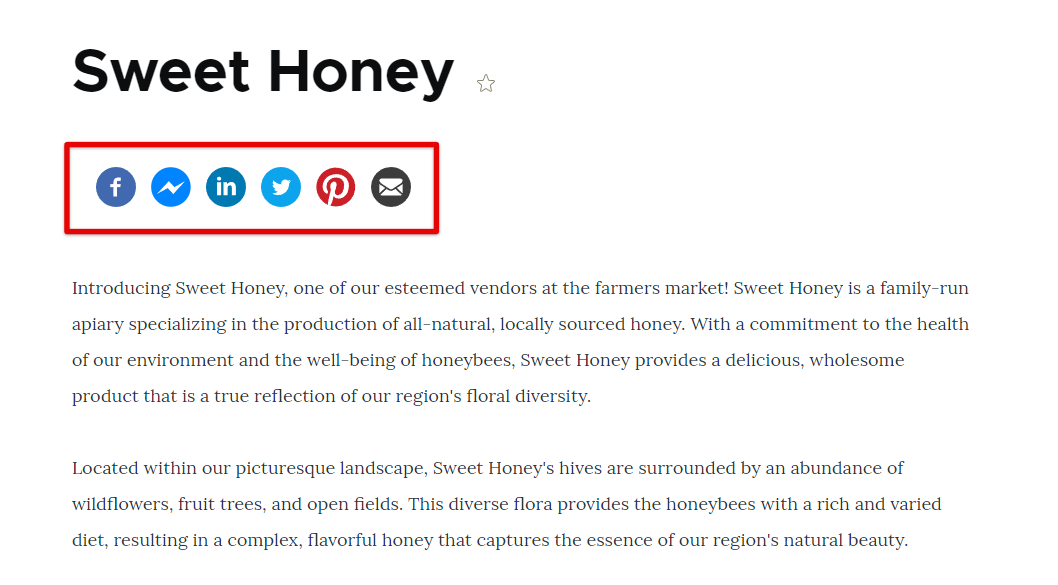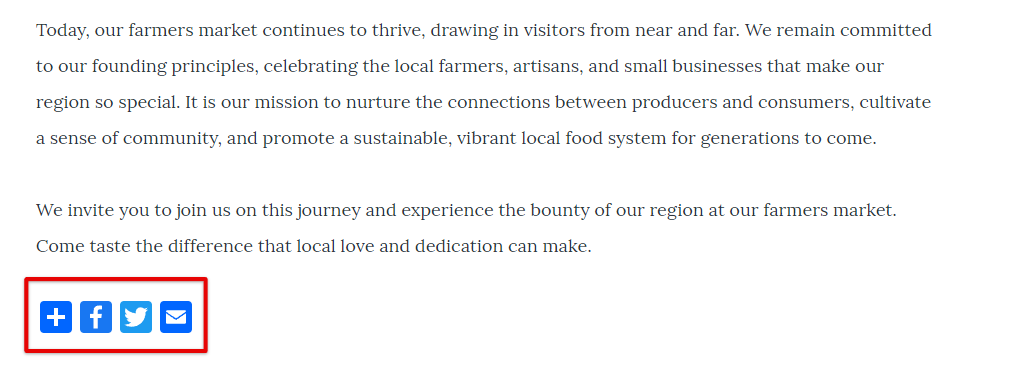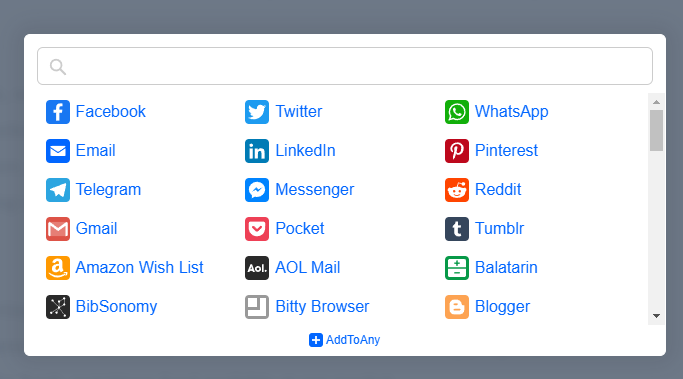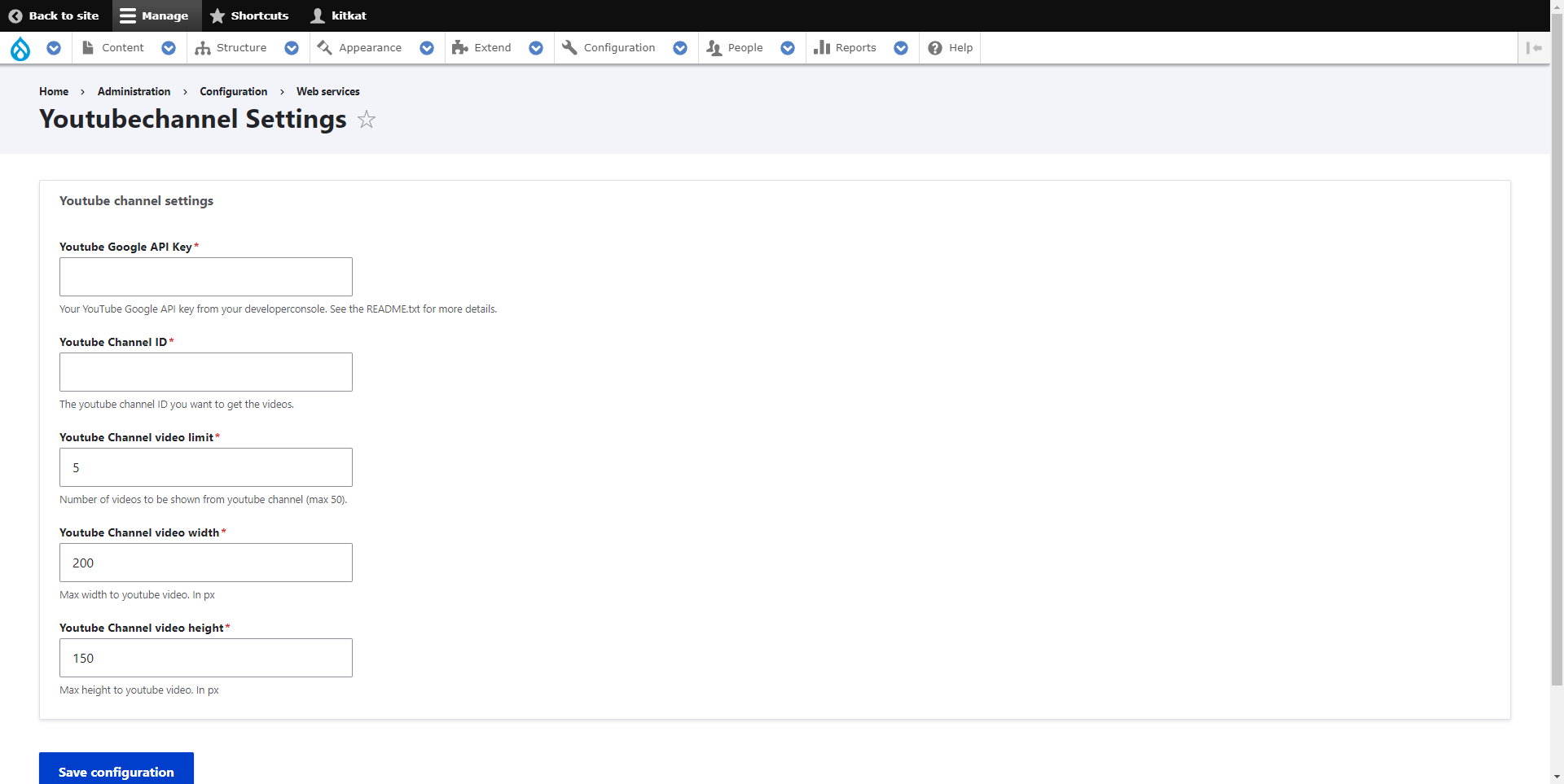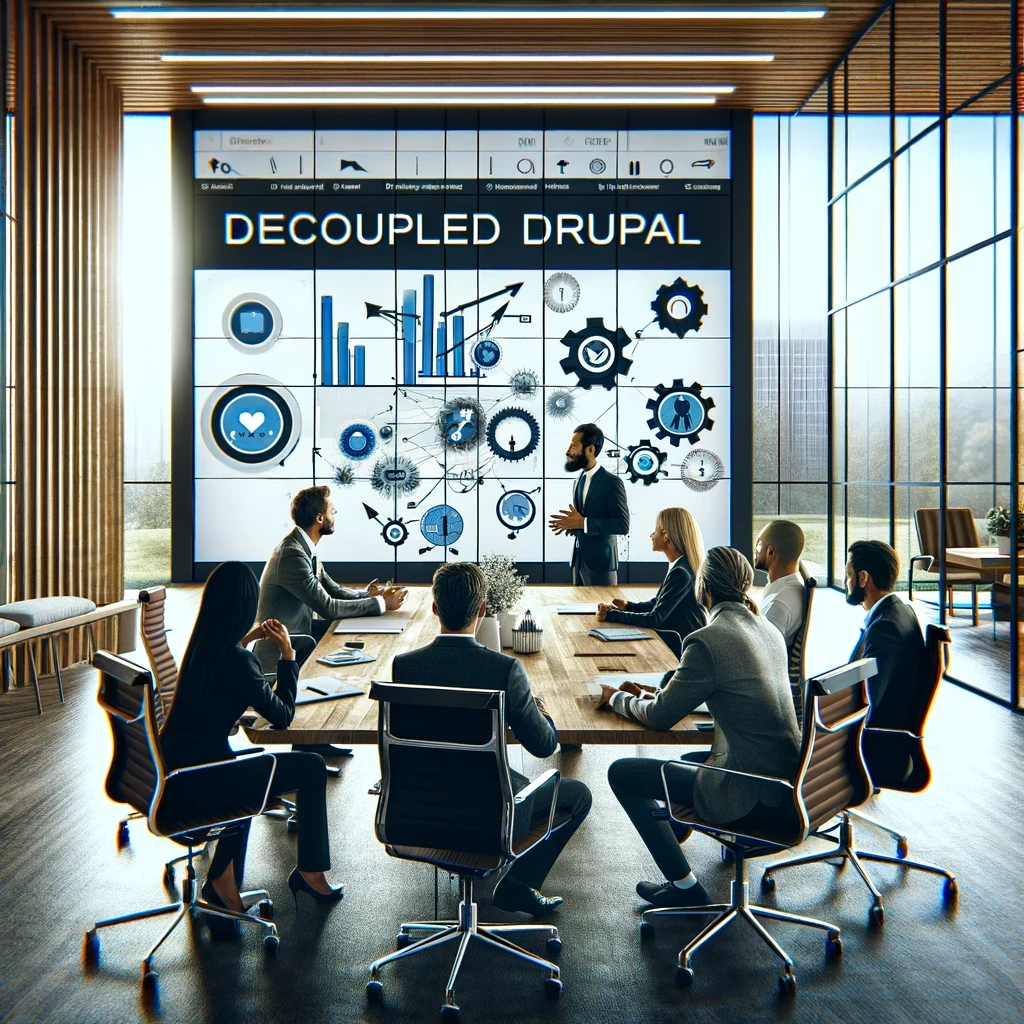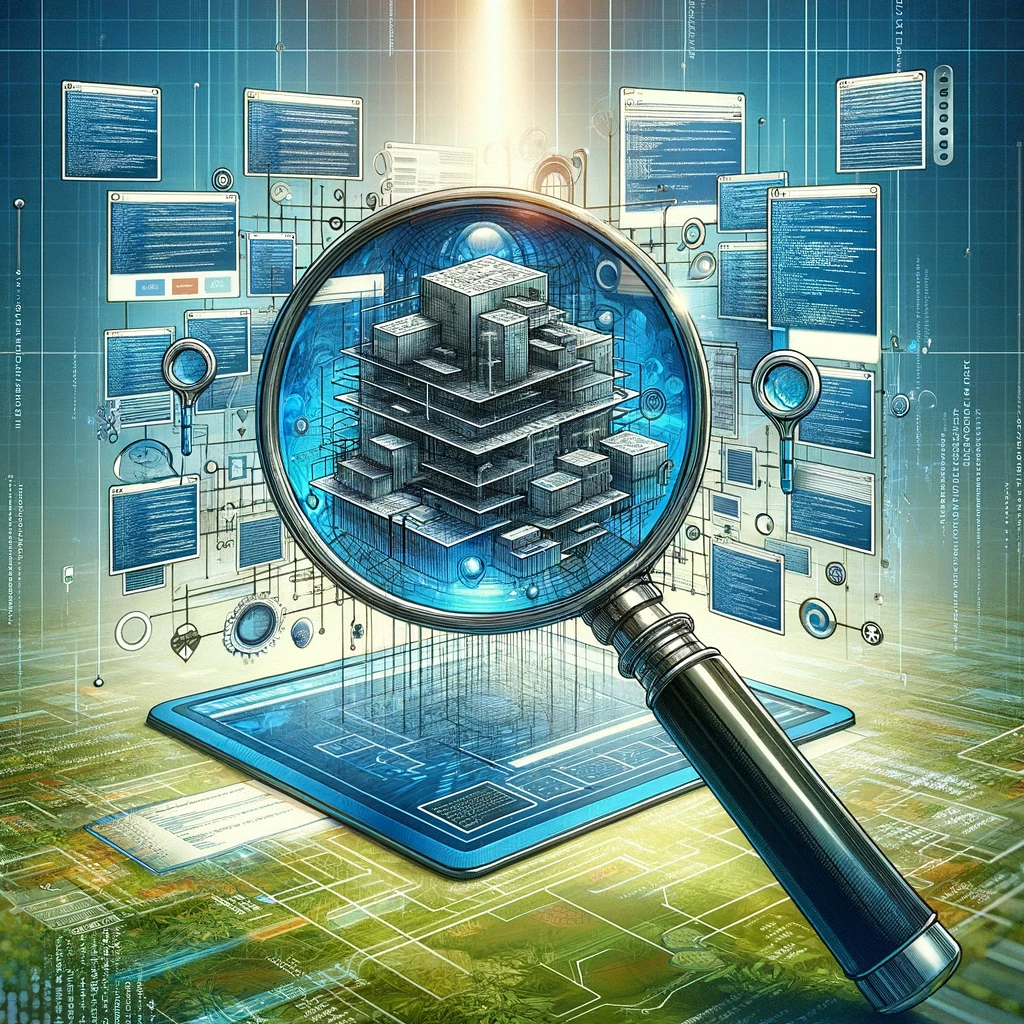- Enhanced traffic: the most obvious reason for Drupal & social media integration is the growth of website traffic. If there are social sharing buttons on the content (f.e. articles), users get the possibility to share content across channels effortlessly. As a result, more people will see your content and more people will visit the platform.
- Increased user engagement rates: when you add social sharing buttons or social feeds to your Drupal website, you make your platform more interactive and engaging. The outcome is clear: users spend more time on your website and return more often. Also, social media integration is a good way to enhance user retention rates.
- Organically improved Drupal search engine optimization (SEO): Google loves social media indicators, such as comments, likes, and shares. Integrating Drupal with social media should definitely be a part of your SEO campaign for organic traffic growth, higher SERP (Search Engine Result Page) rates, and increased conversions.
Read more about Drupal technical SEO in our recent blog post.
- Direct content sharing: with Drupal social media integrations, you get a streamlined way to share updates, articles, and news from your business website to your social networks.
- Growth of brand loyalty: all of the above results in the growth of brand awareness and loyalty to your business.
Top Drupal 10 Modules for Social Media Integration
Here, we outline the most useful Drupal 10 modules for social media integration (also compatible with Drupal 8 and 9). Please note that all of the modules are fully customizable and buttons, icons, and layouts can be adjusted based on your needs and requirements.
Also, read how to integrate ChatGPT into your Drupal website.
Social Media Share Module
Social Media Share Drupal module allows users to share a web page to different social platforms. By default, it provides integration with such services as Facebook, LinkedIn, Twitter (but its icon is outdated), Pinterest, email, etc.
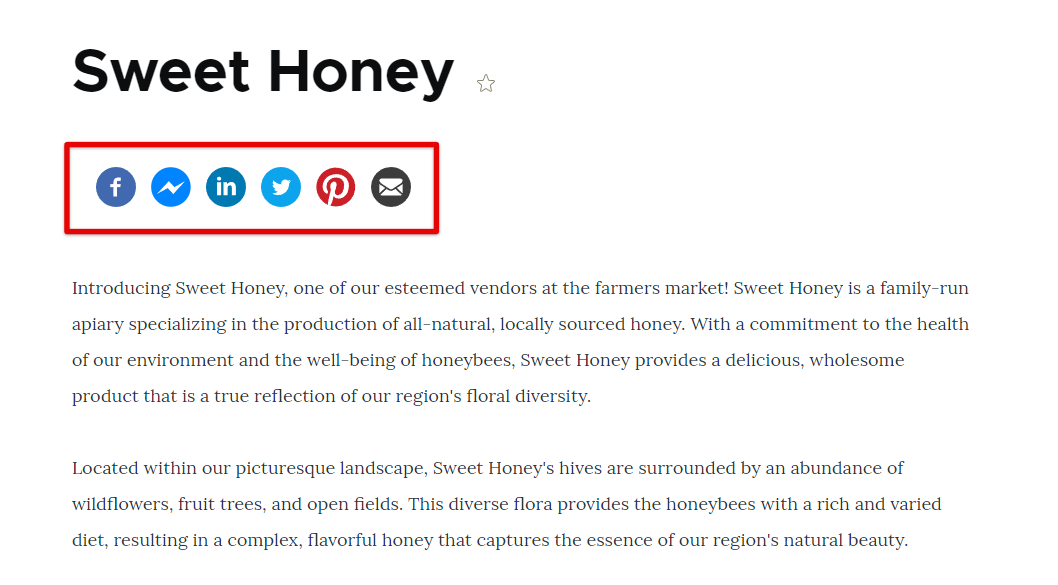
AddToAny Share Buttons Module
AddToAny Share Buttons is an easy-to-install module for sharing button functionality on your Drupal website. The social media icons are fully customizable and scalable. What’s more, the AddToAny module offers automatic Google Analytics integration to track conversions on your site.
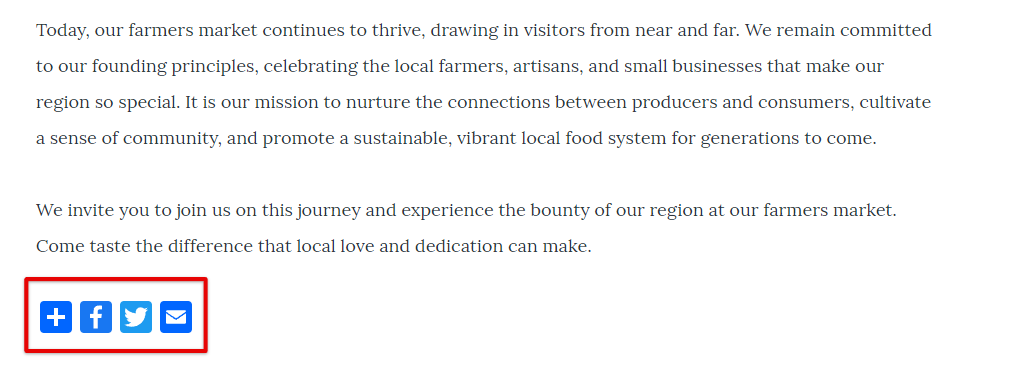
When clicking on the ‘Plus’ icon, you get a wider list of social networks:
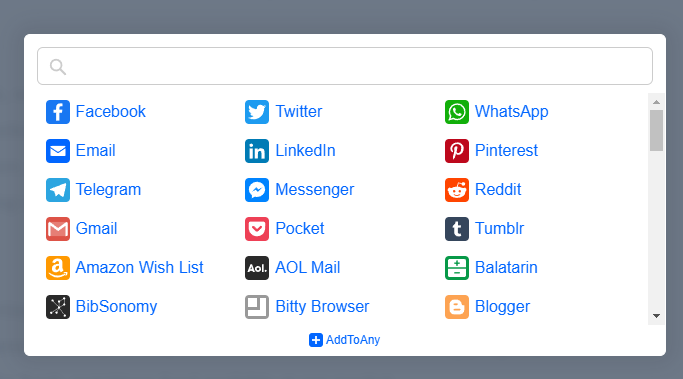
Shariff Social Media Buttons Module
Shariff Social Media Buttons is another secure module for adding sharing button functionality to your platform. This module doesn’t inject iframes and doesn’t call for external JavaScripts. As a result, the user's privacy is increased while retaining high-performance rates.

Social Auth Google Module
Social Auth Google allows users to register and log in to your site via their Google account by adding a path that redirects to Google for account verification. This module is a part of Drupal Social Initiative and is based on the Social API.
Social Feed Module
Social Feed module is a perfect solution if you need to display content from Facebook, Instagram, and Twitter on your Drupal website based on user selection. The default layout of this module is intuitive and easy to use even for non-tech users.
Like/Dislike Module
Like/Dislike module provides ‘like’ and ‘dislike’ functionality for content in Drupal. This is a good solution if you need to increase user engagement on your platform.

YoutubeChannel Module
YoutubeChannel module provides the ability to demonstrate a list of videos from a given YouTube channel on your website. To use this module, you need to configure it first: ouTube Google API Key and YouTube Channel ID are required.
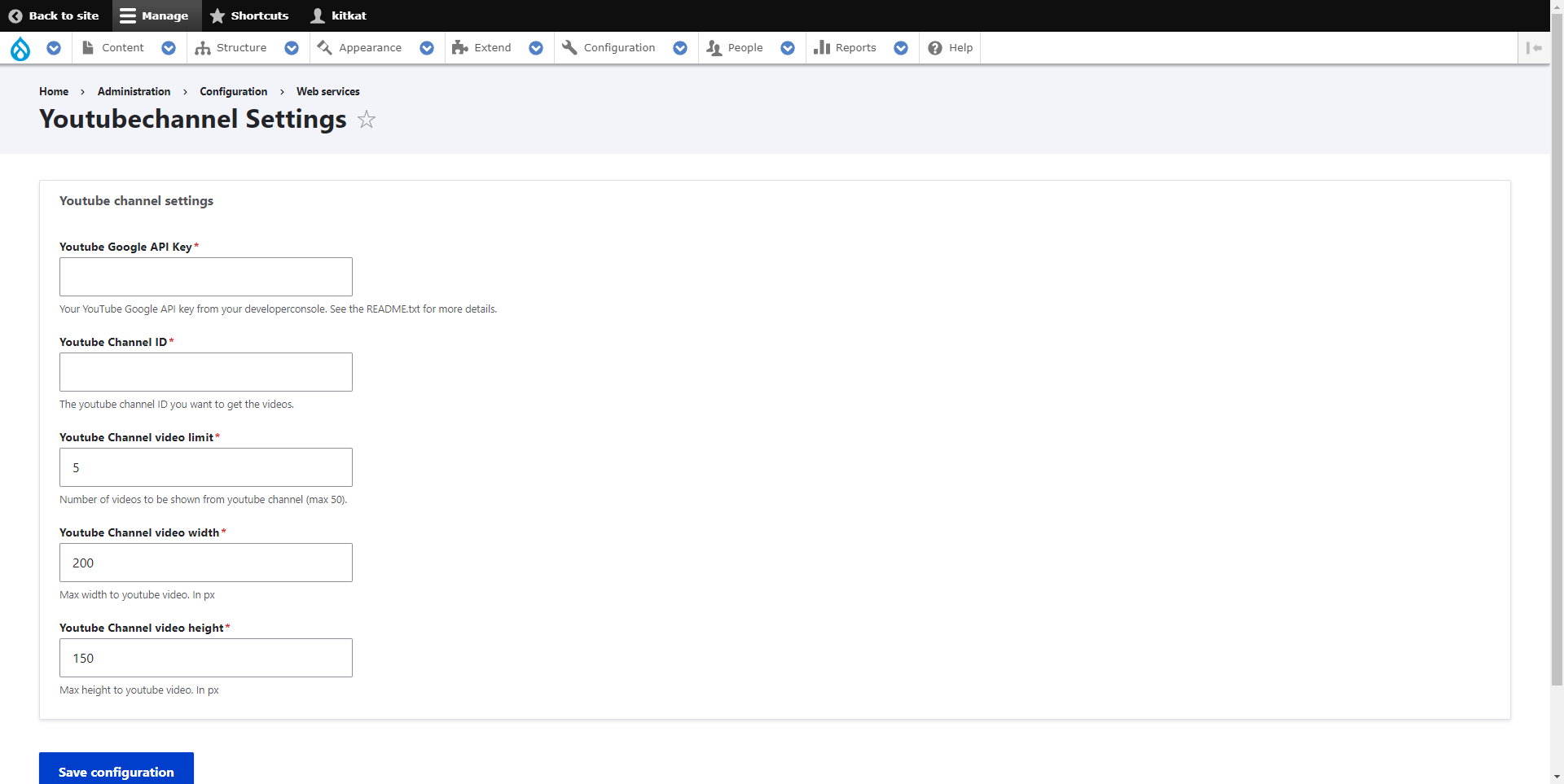
Final Words
Summing up, the fusion of Drupal 10 and social networks is a powerful duet aimed at the enhancement of your brand’s awareness. By integrating Drupal with social media, you not only increase user engagement and user experience but also increase customers’ loyalty and retention rates.
Don’t hesitate! Contact the web development team at Drupfan for Drupal and social media integration and see how your website evolves.