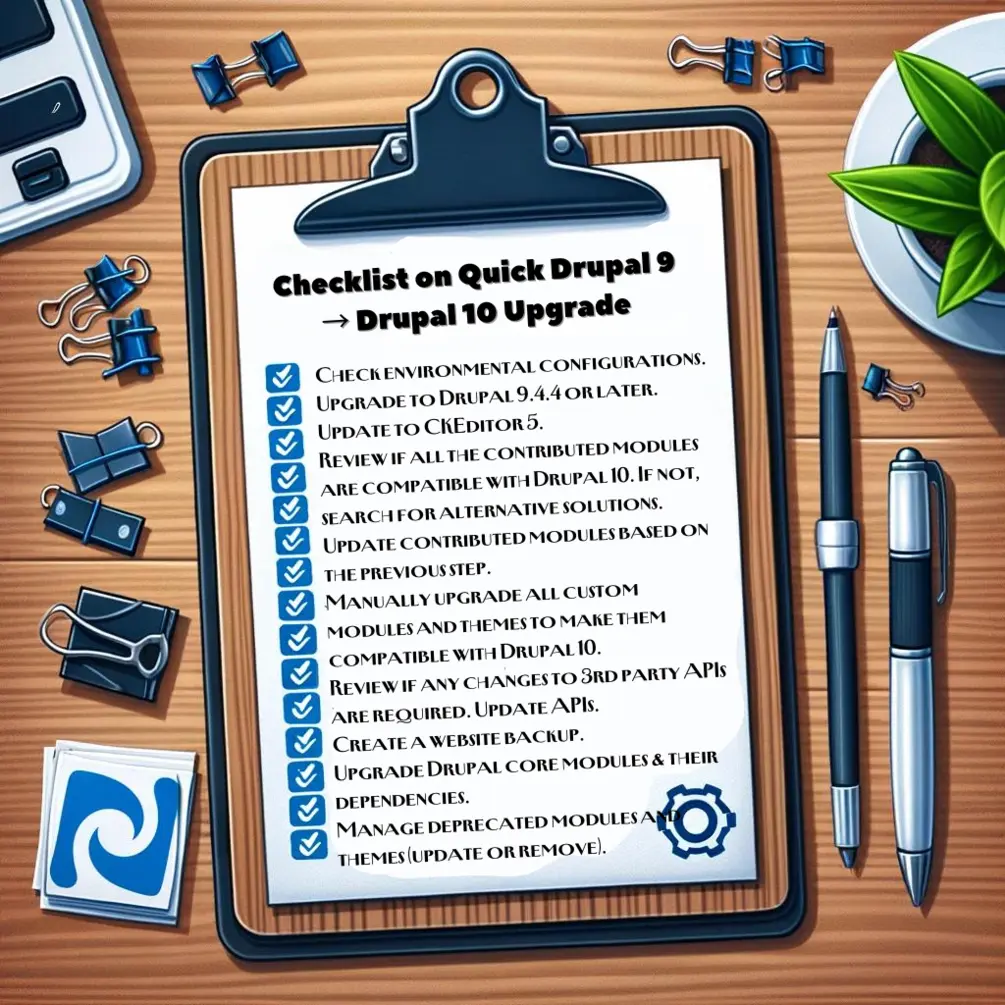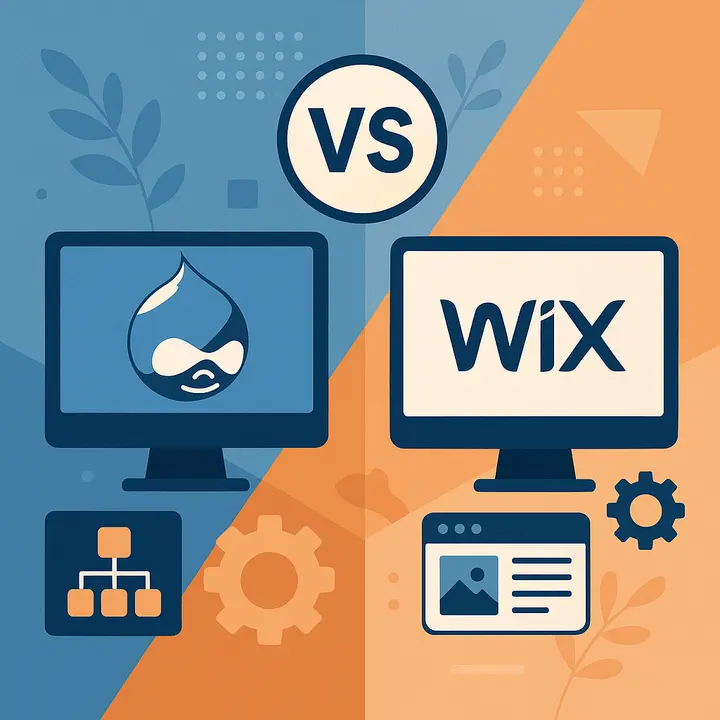Drupal 11 Release
Drupal 11 release is planned for the end of 2024 and this means that you need to prepare your website for the future upgrade right now. If you are already using Drupal 10 — congratulations, you are all safe and sound for the next move. For those, whose websites are still operating on the 8th and 9th versions it is time to consider an upgrade.
Bad news if you are still using Drupal 7: this version is going to reach its end-of-life on November 1, 2024. This is the date when Drupal 7 will no longer be officially supported, updated, and patched. What does this mean for Drupal 7 website owners?
- No more security updates: your website can suffer significantly from the absence of security updates and can easily become a target for hackers and malicious crawlers.
- No more core updates: core updates & fixes will no longer be provided by the Drupal community.
- Contributed modules will become unsupported: the maintainers of contributed modules will shift their focus on Drupal 9-11 versions and won’t release updates for older versions.
Although the timeline of Drupal 7 has already been extended several times giving website owners more time to migrate to newer versions, November 2024 is the final point. If your website is still operating on D7, contact our development team to plan a smooth and secure migration of your project.
Learn more about the Future of Drupal in our recent blog post.
Drupal 9 → Drupal 10 Upgrade Checklist
Check out these instructions on Drupal 9 to Drupal 10 upgrade.
Check environmental configurations. Make sure they fit Drupal 10 system requirements.
- Upgrade to Drupal 9.4.4 or later.
Update to CKEditor 5.
- Review if all the contributed modules are compatible with Drupal 10. If not, search for alternative solutions.
Update contributed modules based on the previous step.
Manually upgrade all custom modules and themes to make them compatible with Drupal 10.
Review if any changes to 3rd party APIs are required. Update APIs.
- Create a website backup.
- Upgrade Drupal core modules & their dependencies.
Manage deprecated modules and themes (update or remove).
Now your website should be successfully upgraded to Drupal 10! If you experience any issues with the Drupal 10 upgrade or prefer to delegate this task to professionals, don’t hesitate to contact Drupfan for Drupal update services.
Final Thoughts
In this blog, we briefly mentioned the key points of the Drupal 10 upgrade, as well as highlighted the importance of migration from Drupal 7 to newer versions.
The best way to get ready for the Drupal 11 release is to keep your website up-to-date. Now that the Drupal upgrade process has become a simple and straightforward procedure, you’ll never experience any issues with the upgrade anymore (after migrating from D7 of course). Entrust Drupfan professionals with the Drupal migration & update services and concentrate on your business while we are managing the tech part.