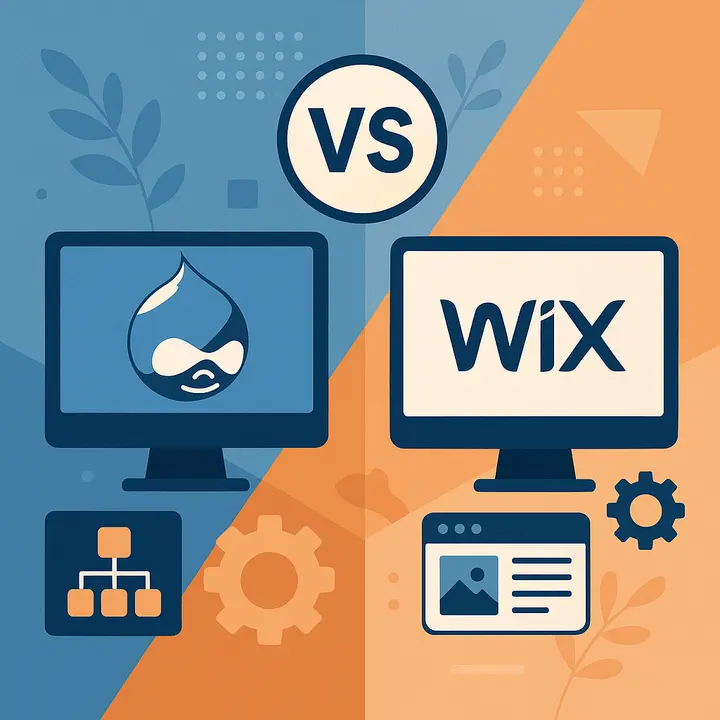Drupal SEO Checklist
This SEO checklist will help you make your Drupal site more visible in search engines. It contains the most important elements of optimization, both on-page and on the technical side. Everything is compiled taking into account the specifics of Drupal and proven practices.
It's not just about keywords. Loading speed, content structure, usability, security, and proper interaction with search robots are also important.
Each item on the list is clear and easy to apply.
Start with the simplest and move on to more complex things.
Even minimal settings can improve your site's position in Google.
Drupal has all the tools you need. The main thing is to know how to use them. This checklist is convenient to use as a basis for regular SEO checks.
Below are the key Drupal SEO modules recommended for any Drupal site in 2025:
Unique and Optimized Titles
Each page should have a unique title. It should be concise and with the keyword near the beginning. In Drupal, you can manage this through the Metatag module. Remember that the title is the first thing a user sees on Google.
Meta Descriptions
Although they do not directly affect ranking, meta descriptions increase CTR. Make them clear, call to action, do not exceed 160 characters and turn on creative. The Metatag module allows you to create templates for different types of pages.
SEO-URL
Avoid dynamic or numeric URLs. It is not convenient for either humans or search engines. Use the Pathauto and Redirect modules to generate beautiful and logical links, as well as avoid duplicate content. Example: example.com/katalog/sony-phone is better than example.com/node/23.
H1–H6 Headings
There should only be one H1 main heading on each page. Subheadings (H2–H6) structure the text and help the reader and search engine understand the logic of the page. The correct hierarchy of headings is the basis of semantic structure.
ALT Texts for Images
ALT descriptions help search engines understand the content of images. They are also important for accessibility. In Drupal, you can configure the requirement for alt tags through the media type settings.
XML Sitemap
This is a file that contains all the important URLs of your site. It helps search engines index new pages faster. Install the Simple XML Sitemap module to automatically create a map.
Robots.txt
This file controls which pages can be indexed and which cannot. It is included by default in Drupal, but it is worth configuring it according to the structure of the site. Proper use will help avoid duplication and indexing of technical pages.
Loading Speed
Google considers page speed as a ranking factor. In Drupal, use caching (AdvAgg module), image optimization (Image Optimize, WebP modules) and CDN. Also check the site with PageSpeed Insights or GTmetrix.
Mobile Responsiveness
All pages should display correctly on phones. Check with Google's Mobile-Friendly Test. Drupal themes based on Bootstrap are well-suited for responsive design.
Canonical URLs
Canonical tags are needed to avoid duplicate content. Drupal and the Metatag module allow you to set canonicals manually or automatically. This is especially important if the site has multiple paths to the same page.