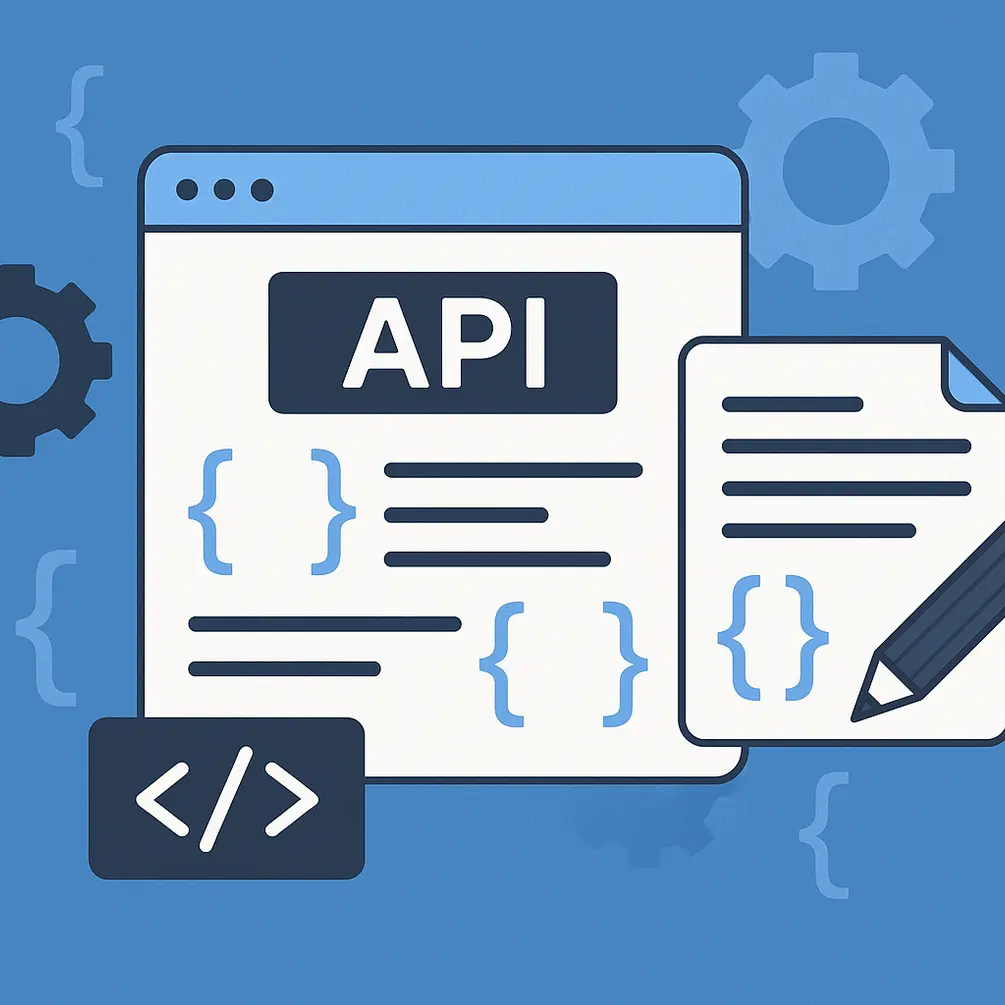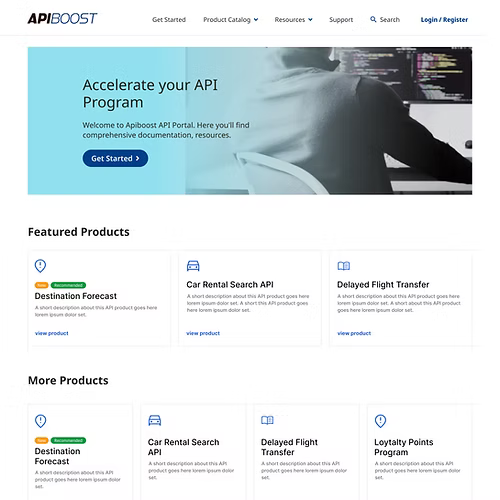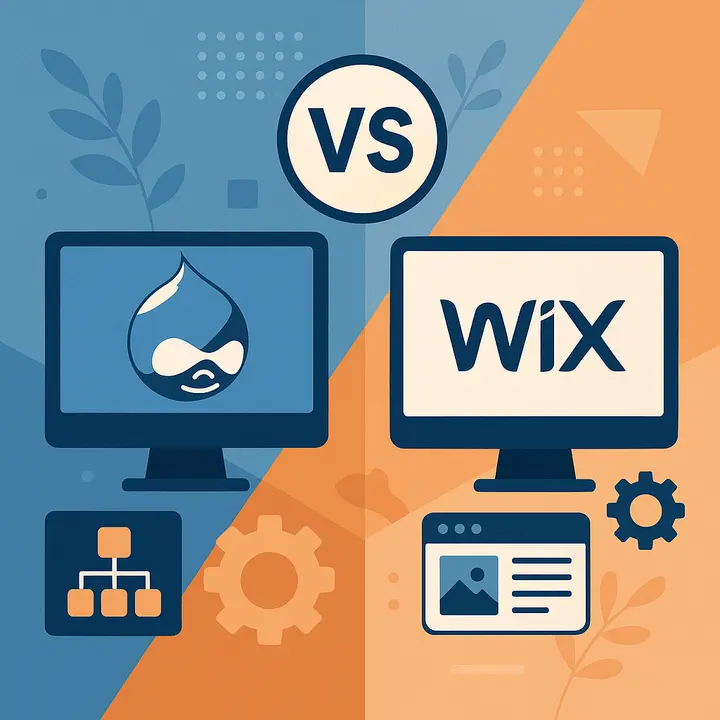How to Write Your First API Documentation
API documentation is the main communication tool between your platform and the outside world. It determines whether an engineer, partner, or third-party service can integrate quickly, securely, and stress-free.
Well-created documentation is a structured, relevant, user-centred system of knowledge that answers all the key questions: what does the API do, how to use an API, what to expect in response, and what to do if something goes wrong.
Below are the key steps to create truly effective API documentation and explore specific examples of how you’d.
Step 1: Identify the target audience
Developers understand how your API works through clear and structured documentation.
Before writing the first line of text, answer the question: Who is this documentation for?
- Are junior developers the ones who need more explanation?
- Are they senior professionals looking for a clear structure, API specifications, and production-ready snippets?
- Are they technical managers or business analysts who want to see the API adoption capabilities in an understandable form?
Defining your audience will help you:
- Choose the level of technicality/technical depth
- Choose the style of examples/tone & clarity
- Provide the right metaphors or diagrams/visualizations
Tutorials and code examples help developers quickly learn and implement your API. The Drupfan team recommends always including several “profiles” of users: for beginners, for experienced users, for managers.
Step 2: Create a clear structure
A clear structure is the basis of understandable documentation. The user should be able to easily find the information they need in a few seconds.
- Authentication & Authorization: How to get a token, key, and OAuth flow
- API Overview: What the API does, architecture, limitations
- Requests: Method, path, parameters, headers
- Responses: Format, field types, expected values
- Error Handling: HTTP codes, explanations, actions
- Use Cases: Step-by-step examples for common scenarios
- Changelog: What, when, and why was updated
Also add a table of contents so that users can quickly navigate.
Step 3: Code snippets
Theory without practice is dead. Using the code snippets and code examples helps developers instantly understand how the API works.
How to do it right:
- Provide examples for different languages: curl, Python, JavaScript, Node.js, Java, PHP
- Add explanations to each request
- Show both input and output data
- Use real values instead of foo and bar
Step 4: Relevance first
APIs change, and documentation should change with them. If this does not happen, you will get broken integrations, user frustration and an increase in support requests.
Solution:
- Integrate documentation updates into the CI/CD pipeline
- Automate generation from OpenAPI/Swagger specifications
- Create a revision process/documentation review process (once per sprint or release)
We recommend using automatic synchronization of documentation with API changes via API schemas.
Step 5: Add interactivity
API documentation must improve the developer experience. Interactive documentation allows the developer to read and execute queries in real time, see responses, and play with parameters.
Include:
- “Try It” buttons via Swagger UI or Postman
- Automatic token substitution / dynamic tokens
- Code generators/code generators (e.g., “generate this in Node.js”)
This reduces the threshold for entry, improves the Developer Experience, and leads to real integration faster.
When documenting your API, do not just describe its functions. It is an active tool for attracting, training, and retaining users. Write in such a way that even a new user can connect and do API testing in the first 5 minutes.