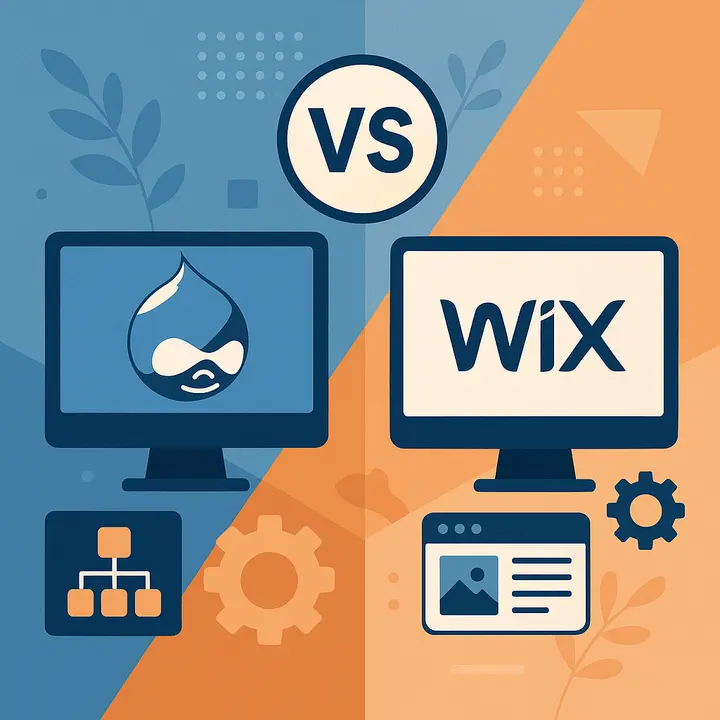Why is Drupal Security Important for Flawless Website Operation?
If you don't properly secure your website or neglect security updates, you're leaving it open to potential threats like hacker attacks, web crawlers, and malicious code injections. Having a glitch or bug in functionality is just the tip of the iceberg. When hackers compromise a website's security defenses, it can lead to major problems such as data violation, loss of critical information or files, and even damage to business reputation.
Drupal Security Best Practices
Here, the Drupfan web developers point out key Drupal security strategies to implement in 2024 based on the most frequent problems we've tackled on websites.
Keep Drupal CMS at its latest version
Sounds easy and clear but you’ll wonder how many website owners ignore this simple rule. According to the research on Drupal core usage conducted in 2022, more than 480,000 websites are using Drupal 7. Although the usage of the Drupal 7 version is higher than any of the other versions, it is coming to its end of life on November 1, 2024. Once Drupal 7 reaches this point, this version will no longer be supported by the Drupal community, and new security, modules, or theme updates won’t be released. This is a punch for website security and all the websites operating on Drupal 7 in 2024 are going to face security challenges.
Check out our recent blog post on The Future of Drupal: Trends to Watch in 2024 and start preparing your website for the Drupal 11 release today. If you are still using Drupal 7, now is the best time to migrate to Drupal 10 version.
Install and configure Drupal security modules
Although Drupal security is strong if security patches are implemented on time, there are Drupal modules that can enhance the website’s level of security even further. Before installing any module on your site, you need to understand that only stable and trusted modules from Drupal.org (highlighted in green) are acceptable in terms of security measures. In addition, check module-related issues (open & closed) before installing anything on your website.
Here, the Drupfan security specialists outline the most popular and effective Drupal security modules:
- Two-factor authentication (TFA) adds the second layer of authentication when signing in to your website. This feature sends a code to the user’s mobile or forces the phone to generate a code that has to be entered to log in to the website.
- Force password change is a great module if your website has been hacked or users’ passwords have been compromised. This module allows admins to force users to change their password on their next page load or log in.
- CAPTCHA adds challenge-response tests to form submissions to prevent spambot submissions.
- HoneyPot is another module that prevents spambot from webform submissions and it is not as annoying for users as CAPTCHA.
- Password Policy forces users to create more difficult passwords by defining password policies, such as its length, type of characters, symbols, number of lowercase or uppercase letters required, etc.
- Security Kit provides security hardening options, including but not limited to cross-site scripting, cross-site request forgery, clickjacking, and more.
Contact the team at Drupfan to discover what Drupal security modules are the best match in your particular case.
Configure permissions for user roles
Drupal allows you to create multiple roles as well as set individual permissions for each role. The most common roles are administrator, moderator, authenticated user, anonymous user, and content editor, however, the role list can be easily extended based on who needs to perform what on the website. Permissions should be manually assigned to each role.
Make Drupal website backups regularly
Drupal backups are a guarantee of protection against harmful code injections, data loss, or functionality failure. In case of any damage, you can simply restore the website functionality, data, or site itself to the latest saved version. The more often you do the backups, the less data you’ll lose.
Check out our recent post to discover Why Drupal Website Backups are Crucial.
Secure Drupal file permissions & make crucial files inaccessible
Another crucial point for Drupal website security is keeping files private or inaccessible. The server files should be configured in a manner that the web server is not able to edit, write, or execute files. The file system should be in ‘read only’ mode for web servers.
Make Your Drupal Site Secure With Drupfan
If you doubt the security of your website, contact the team at Drupfan today for security audit services. By partnering with us, you get a stable and reliable platform that operates flawlessly 24/7.